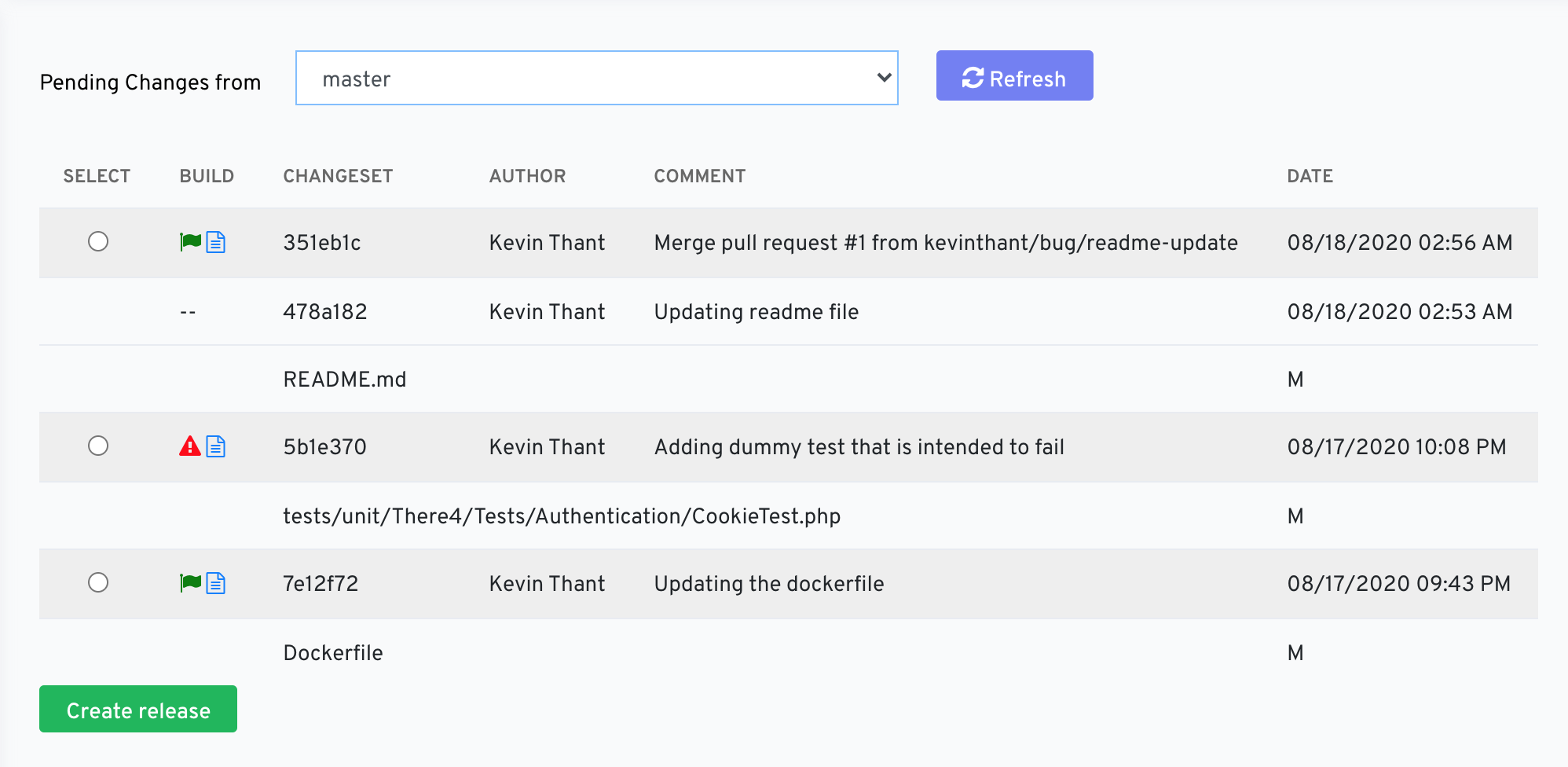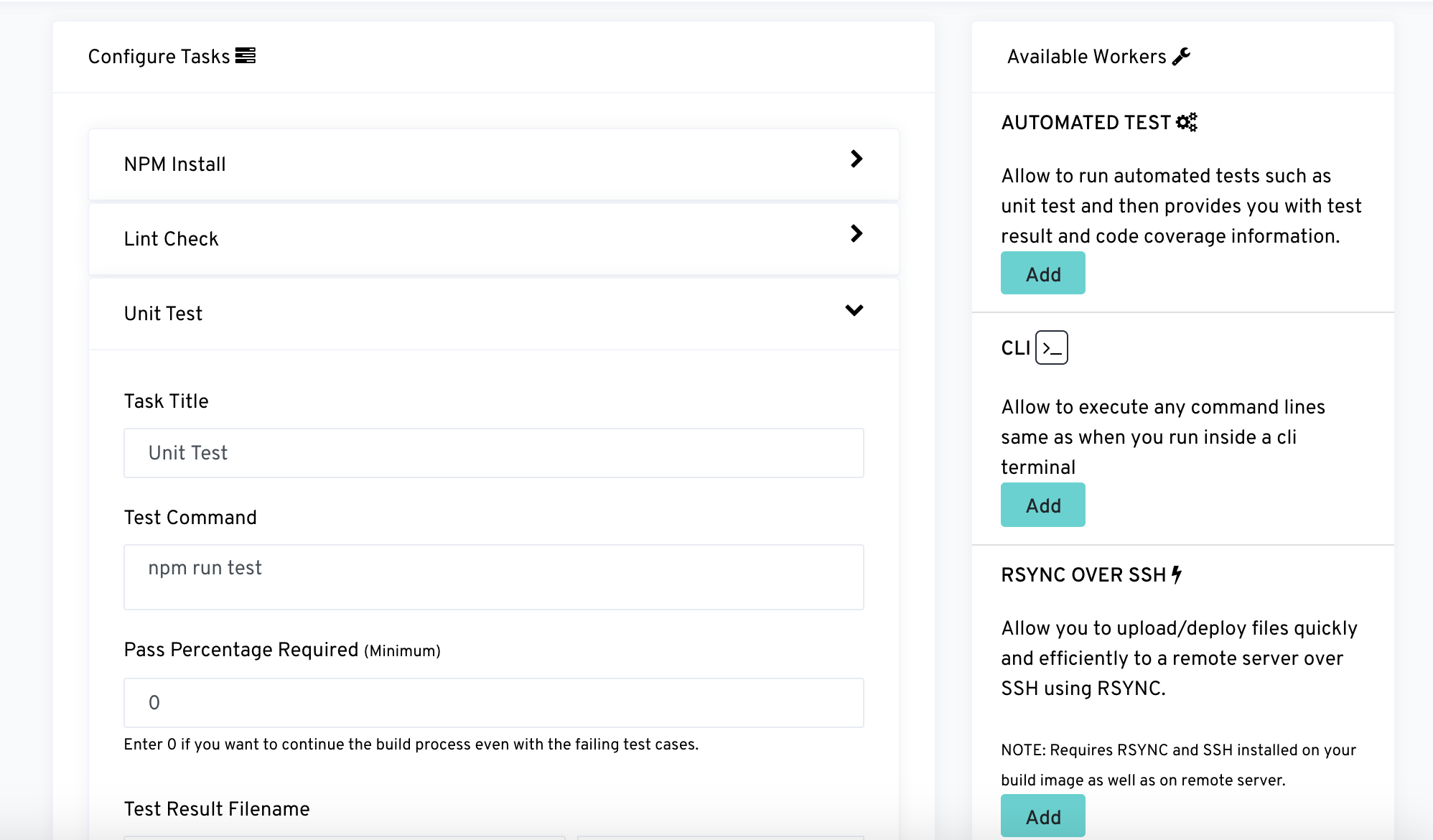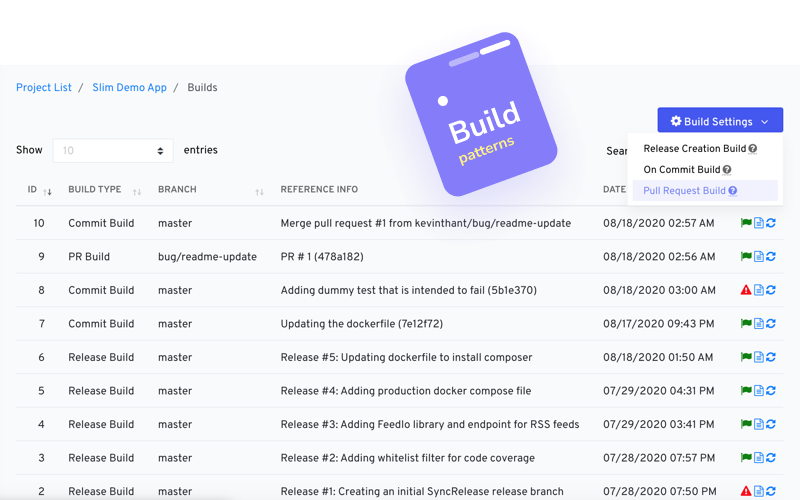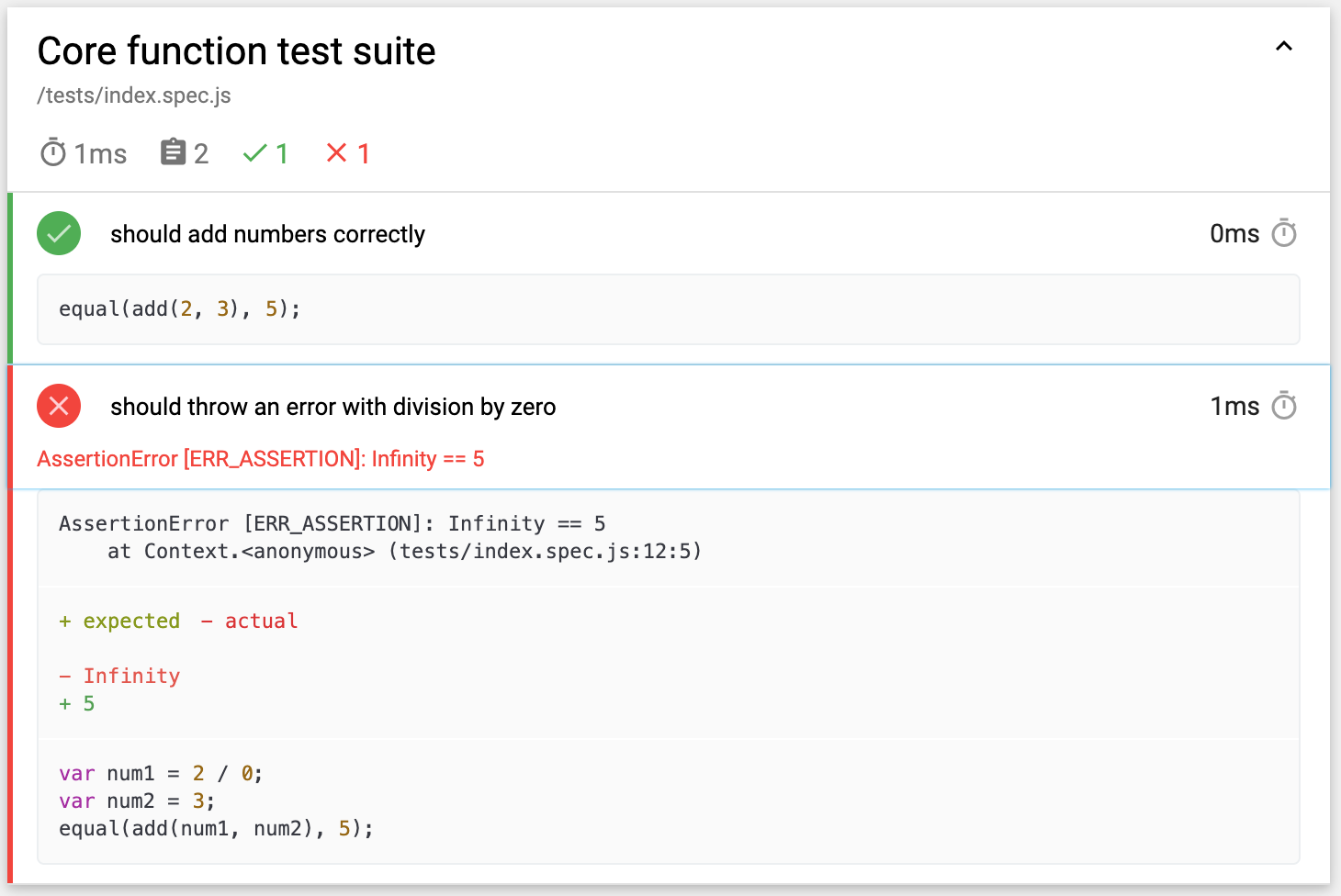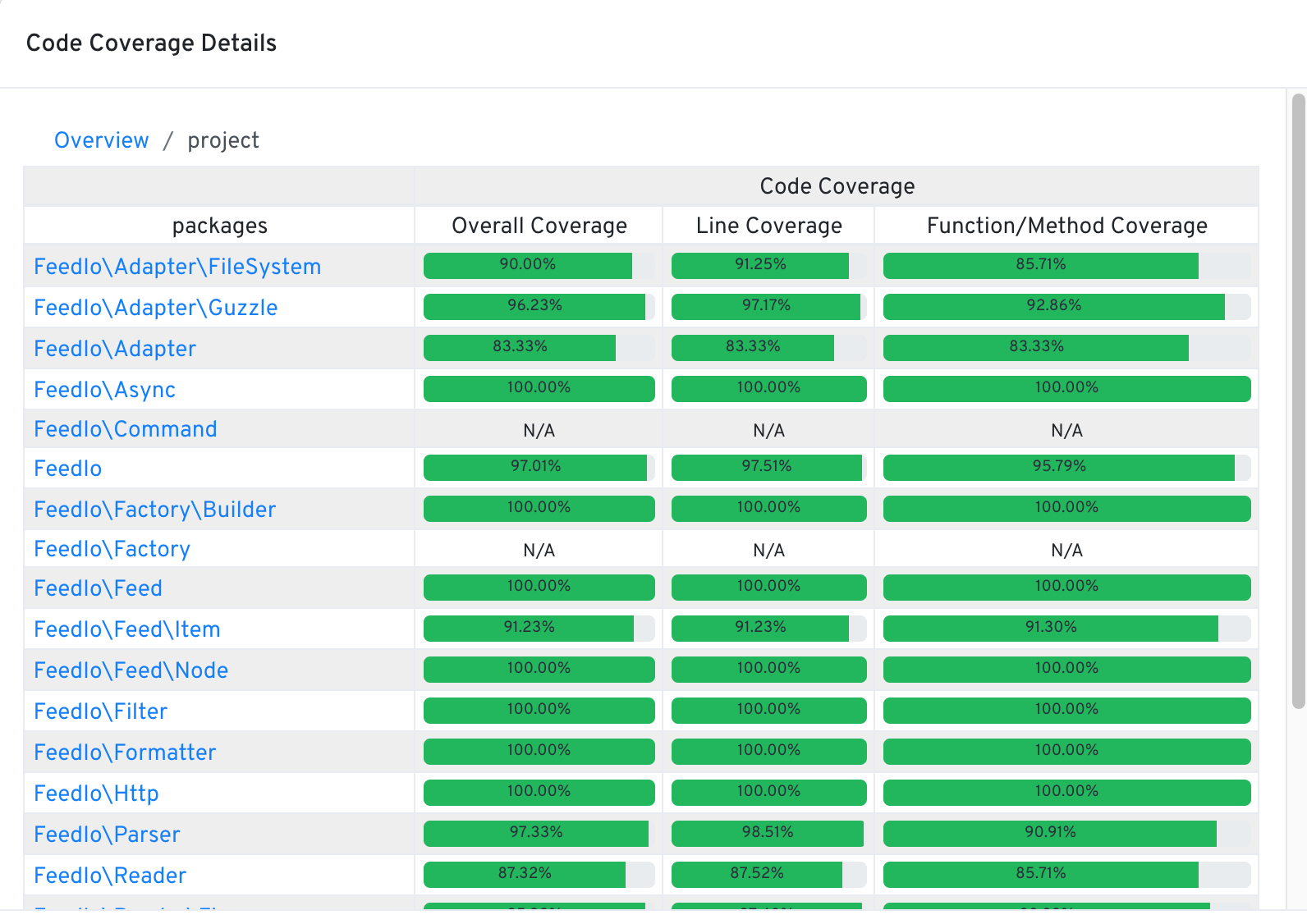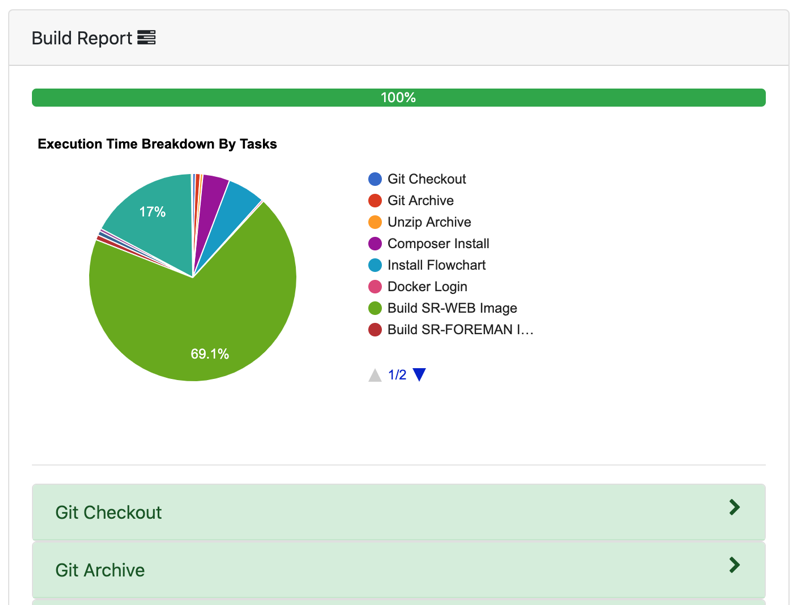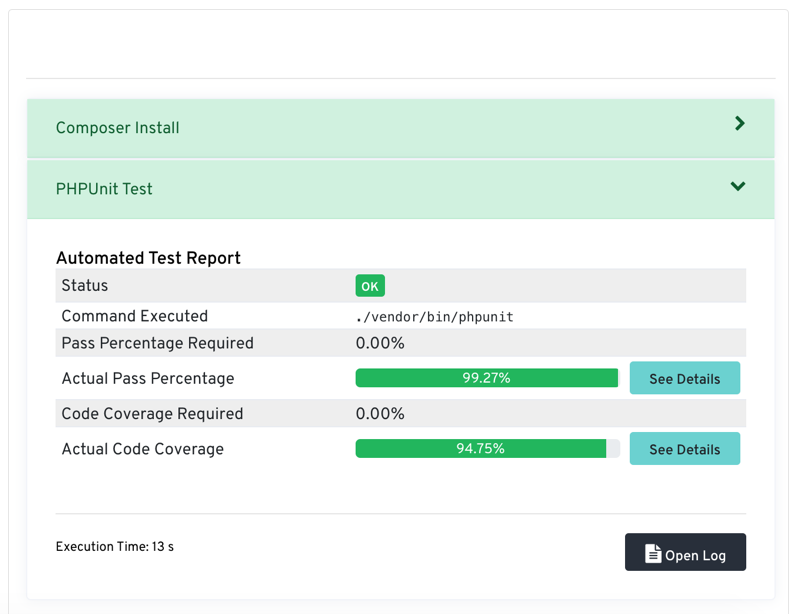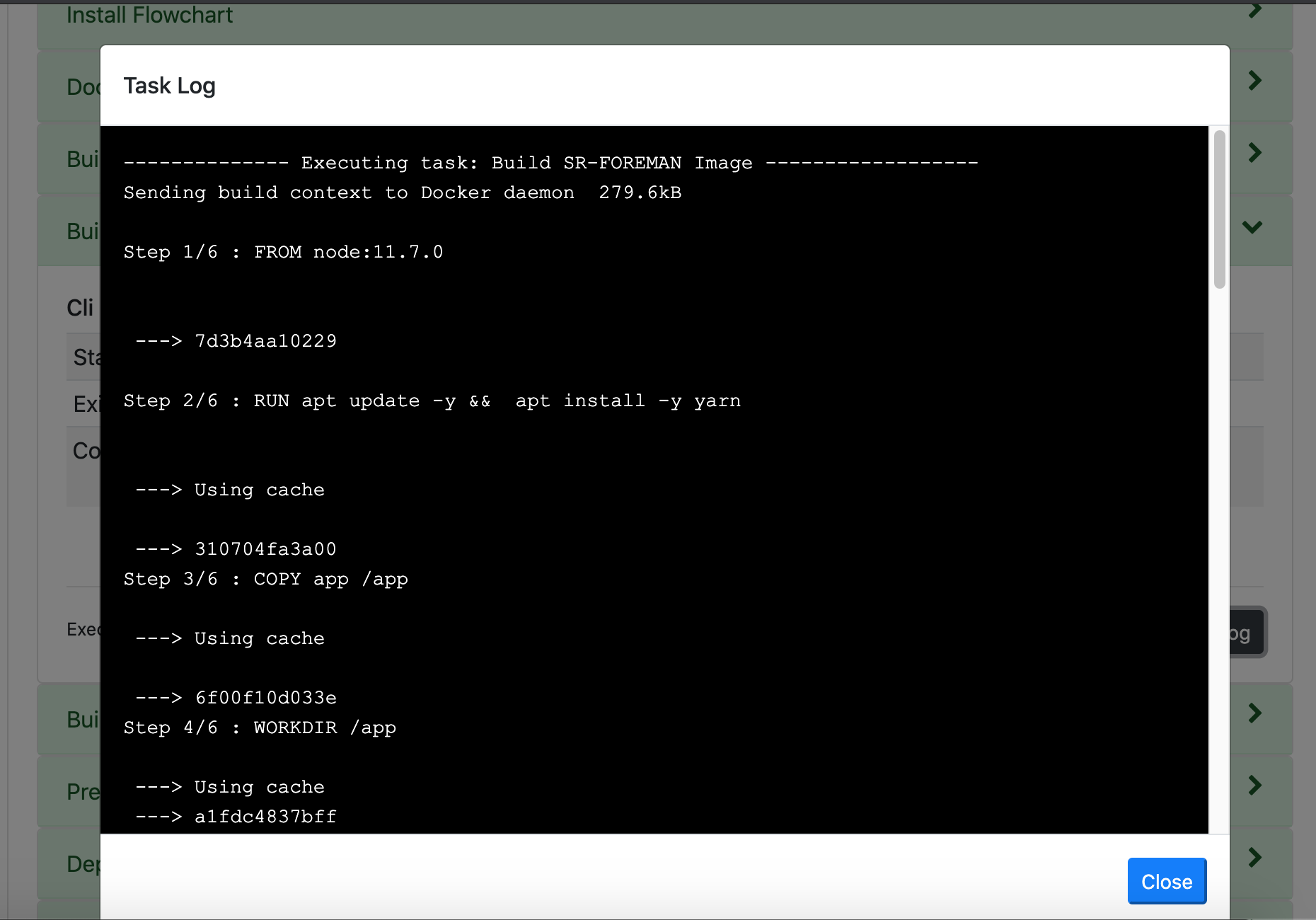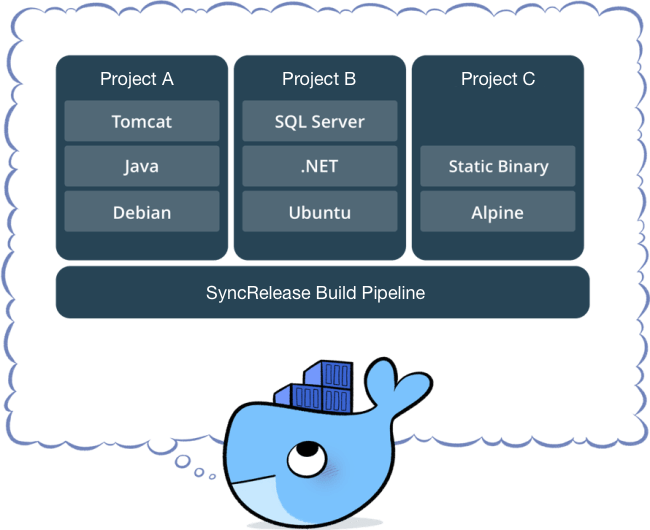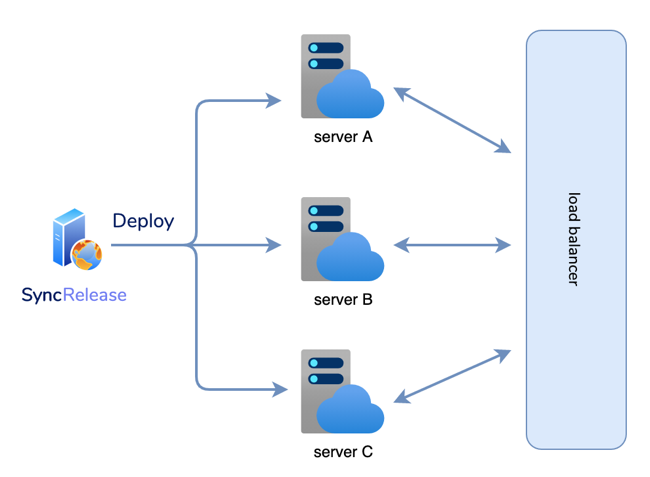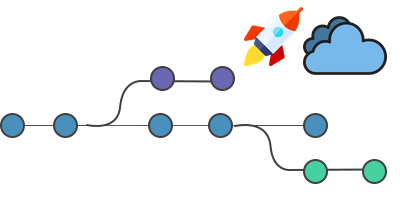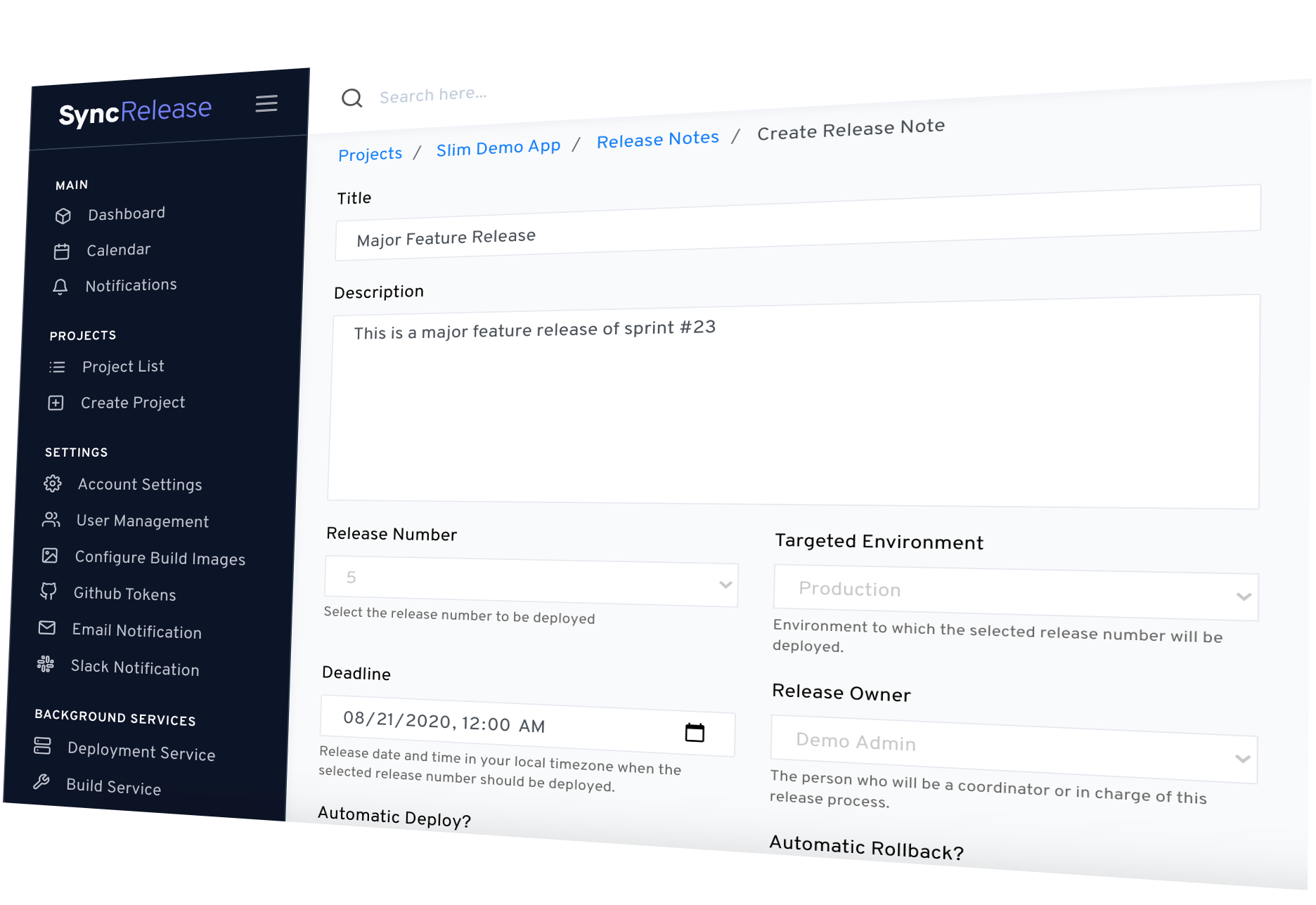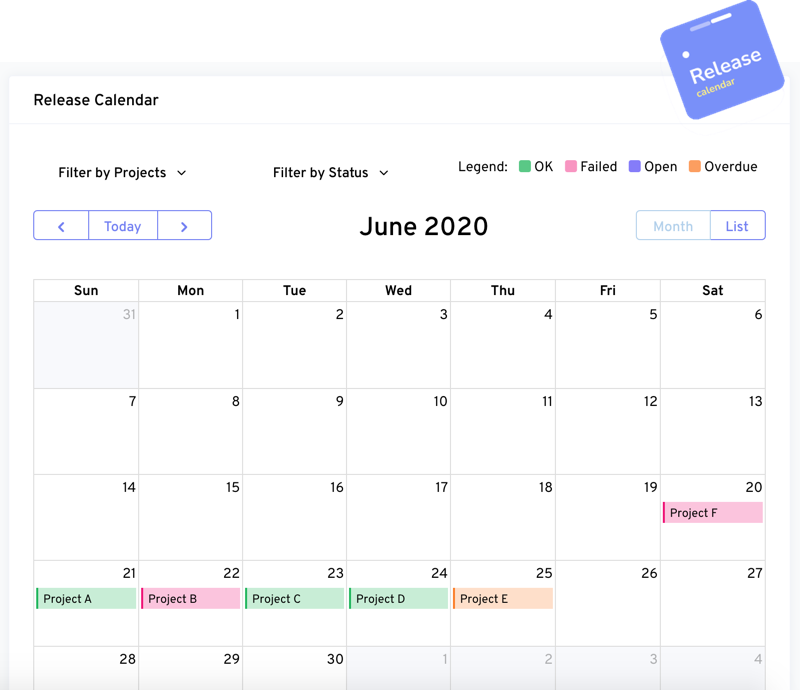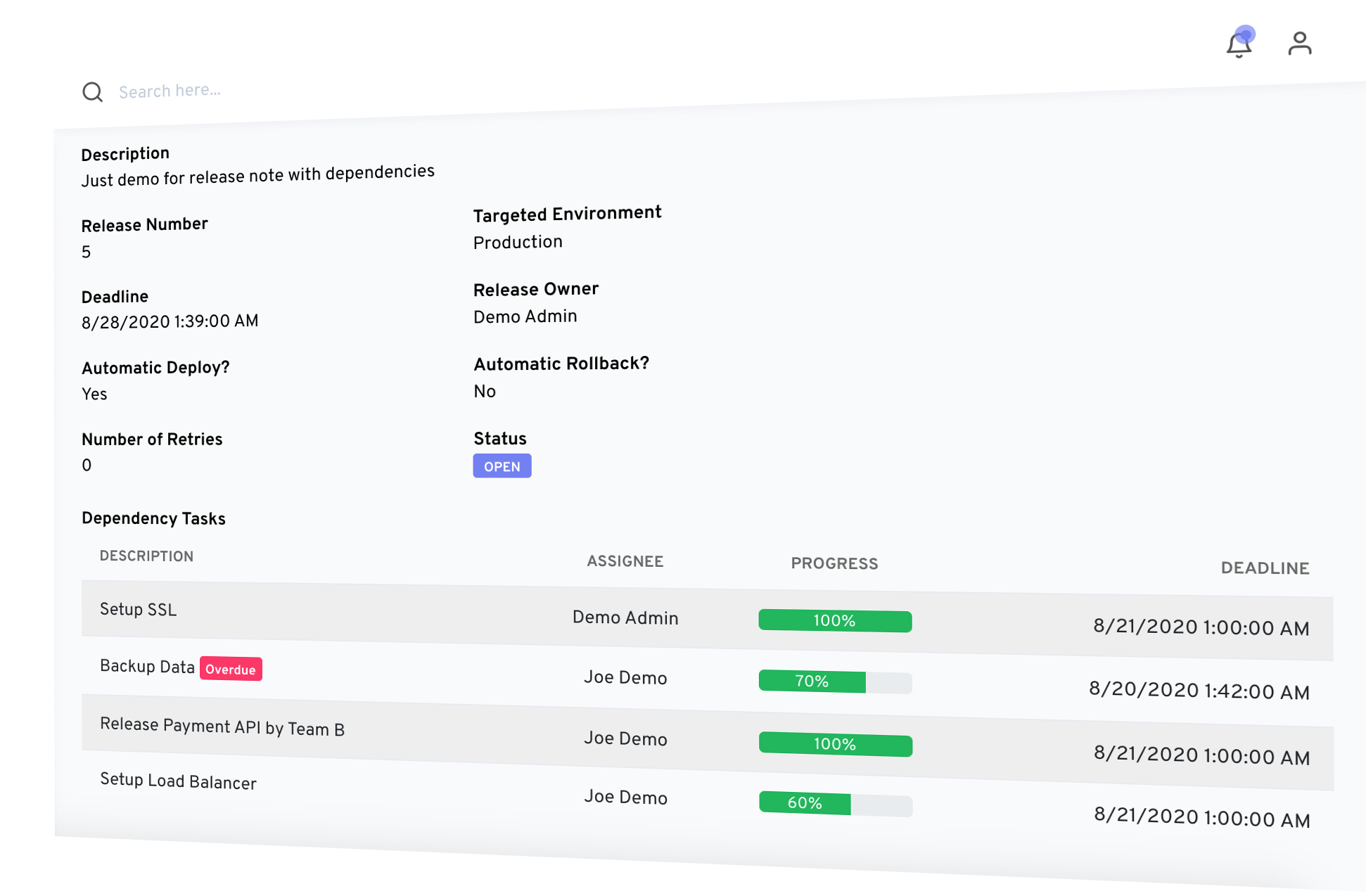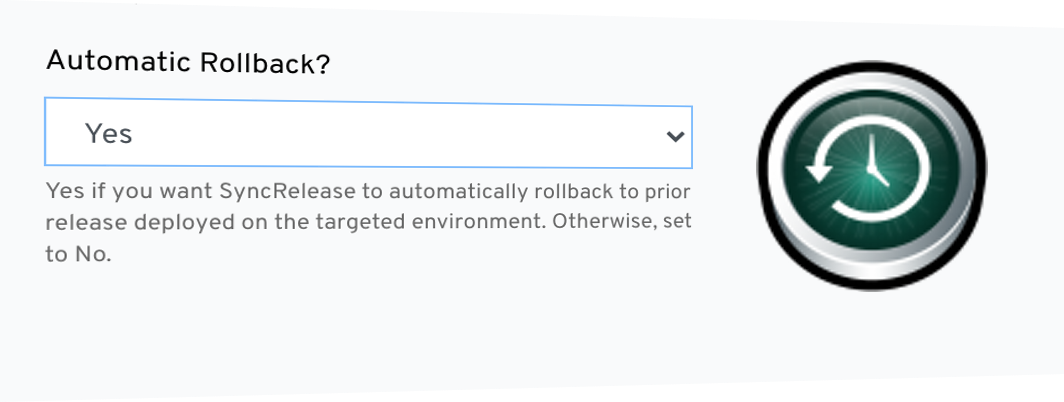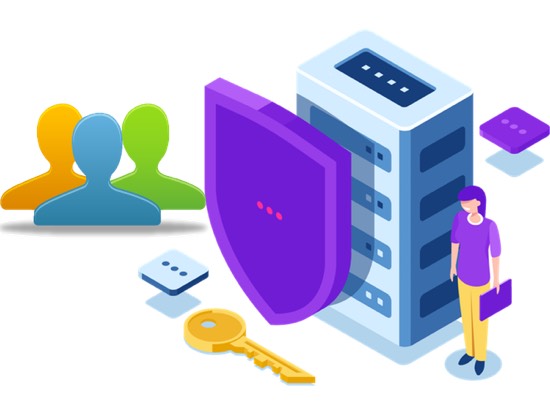No more manual work with a release branch
- No manual work required to create or maintain a release branch.
- Easily see outstanding changes since the last release.
- Quality merge - easily see which changes pass or fail with the build process before you include them in an upcoming release.